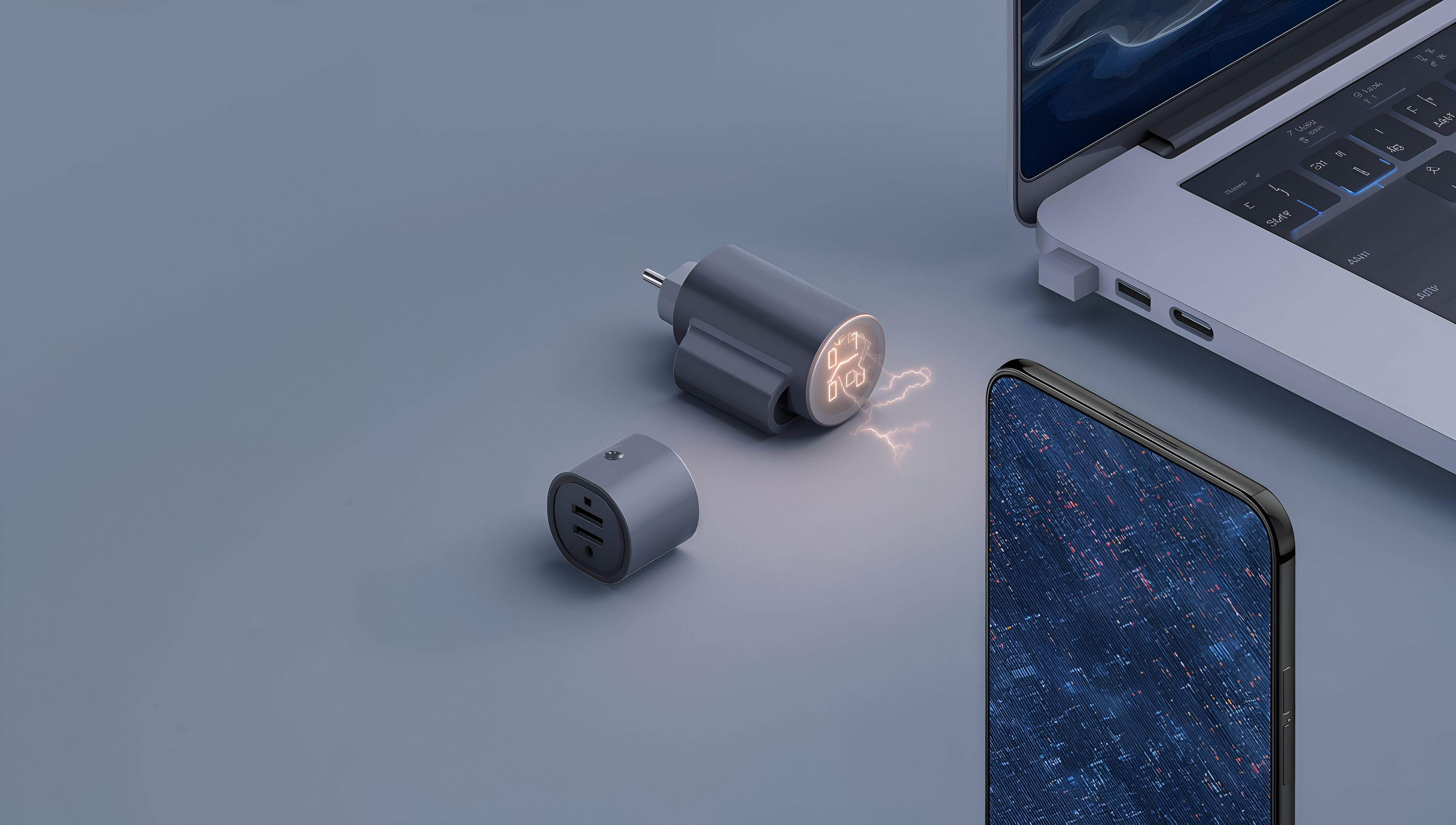Small in size, big in impact. If you’ve ever been out a little too long and watched the remaining minutes on your phone or laptop tick down to zero, a usbc charger can feel like the difference between doom and celebration. This article will explain what pocket-size USB-C chargers do, which features you want and how to choose one that’ll keep your devices quickly and safely at the ready, not a burden weighing down your bag.
Why a small usbc adapter is better than a big brick
Meanwhile, improvements in power-delivery technology and semiconductor design mean small chargers can now push more power with less heat. Transistors made of a semiconductor known as gallium nitride (GaN) can run cooler and add or remove voltage at smaller sizes than an aging alternative, those built of silicon. Trotting down a few volts, that enables manufacturers to cram 30W or even 65W into a puck you can slide into a coat pocket.
You’ll see the magic word power delivery, or the acronym PD. PD adjusts the voltage and current between charger and device so that your phone, tablet or laptop receives power at the most rapid (and safe) rate possible. A modern usbc charger with support for pd, and newer protocol PPS will charge devices faster and with less compromises.
How fast charging actually works
Fast charging is a short-term deal between your phone and the charger, a delicate dance of asking for all it can handle. When you attach a device to a PD-capable usbc charger, the charger and device communicate with each other and settle on some voltage vs. current profile. It is that profile which will control the number of watts that flow. For instance, many phones support 5V 3A (15W) or higher profiles like 9V 3A (27W). Laptops typically pull 45W, 65W or more.
Key technical things to look for on packaging include PD (Power Delivery), PPS (Programmable Power Supply) and the wattage rating. PD is the all-purpose handshake; PPS enhances charging velocity and efficiency for certain Samsung, Pixel, and OnePlus devices. If speed is a priority for you, hunt down a usbc charger that advertises PD and the maximum wattage your device requires.
Choosing the perfect wattage for your gadgets
Not all devices require the same amount of power. An informed choice is better for the environment and the pocketbook.
-
Phones and earbuds: 20W to 30W is usually sufficient. It’s fast charging capable and small enough to keep with you every day.
-
Tablets and small laptops: 45W to 65W. Many modern ultrabooks and larger tablets charge faster on a battery that is capable of charging them at 45W or even 65W.
-
Power-hungry laptops or multiple devices: 80W-100W. Because of GaN there are now higher-wattage pocket chargers that remain small while taking on more work.
The charger will distribute power between the ports if you charge two devices at the same time. Verify multiport power distribution so that you know the division of wattage when you connect multiple devices.
And now for a real-world comparison: GaN vs traditional chargers
I’ve put both in my bag. A single 65W GaN usbc charger took the place of a clunky 90w laptop brick and separate phone charger one itself to rule them all. The GaN brick is also cool under load, and fits well in a laptop sleeve pocket. Older silicon based traditional chargers run hotter and are bigger, making the absence of portability advantage unnecessary.
The trade-offs to watch for are cost and compatibility. GaN chargers do typically cost more upfront, but they can perform better and be smaller in size. Always make sure your device accepts the charger’s PD profile; most devices manufactured in the last few years do, but it is worth a quick check to ensure you aren’t surprised.
Safety, certification, and longevity
It doesn’t matter how fast a charger is if it’s not safe. Check for certifications and safeguards like over-voltage protection, over-current protection, short-circuit prevention & temperature control. For example, reputable safety symbols such as USB-IF certification, UL listing, CE marking (where applicable), and manufacturer disclosure of protection circuits are reliable indicators.
Cable quality nearly matters as much as the charger. A crappy cable might bottleneck the speed or even overheat. Pick USB-C cables rated for the wattage planned, and especially if you’re anticipating high-watt charging above 60W.
For long life, steer clear of the cheap no-name chargers that leave out safety features. Well constructed usbc charger with protections against overheating ensures the safety of you and your device.
Portability tips that actually matter
A couple of relatively minor decisions can have a major quality-of-life impact:
-
Get a charger with a fold-able plug if you travel; it saves space and prevents snags.
-
Organize cables with a short 30-60 cm cable when carrying in the pocket and a longer one on the desk.
-
Choose a single high-power port if you predominantly charge a laptop or a multiport model that can charge a laptop and your phone at the same time
One travel story: while on a cross-country trip, my laptop battery was down to 2% at an airport lounge. My little 65W usbc charger kept the laptop and phone humming along at once, and I boarded unworried a testament to how much the right pint-size charger can change about an entire trip.
Environmental and long-term value
On the plus side, smaller, more efficient chargers require less material and frequently draw less standby power. Conversion is also slightly better with GaN chips, which means there is a little less energy wasted. Purchasing a single reliable charger that works with many of your devices could be greener in the long run than buying several dozen specialized chargers.
Buying checklist (simple and useful)
-
Get a PD and, if available, PPS-capable charger.
-
Pair the charger’s maximum wattage to your main device.
-
Go for GaN on small high-watt models.
-
Verify safety certifications and read user reviews that discuss long-term reliability.
-
Purchase a cable rated for the maximum wattage of the charger.
Final thoughts
Tiny doesn’t mean timid. Today’s usbc chargers are a different story, especially newer GaN based ones that support PD and PPS; those latest breed pd and pps-c gaN-based chargers are powerful, safe to use for smart charging. Match wattage to your device, prioritize certified safety features and use a capable cable with the charger. Whether you’re just looking for a compact on-the-daily carry or you need one charger that works for both your laptop and phone, the right usbc charger is the difference between chasing outlets and checking things off.
If you like, I’d be happy to assist you in choosing a specific model for the devices that you have and whether you prefer single-port simplicity or multiport versatility.
FAQs
What is the difference between a usbc charger and USB type A?
usbc charger Designed for the ultimate in compatibility, our USB Type-C kits are built to support innovative fast charging operations. Most USB-A chargers typically don’t charge as fast or deliver as much power as USB-C PD-capable chargers.
Do small usbc chargers that output 30W damage a laptop if the latter was rated for 65W?
No, the devices negotiate the voltage and current they consume. A 30W charger will just charge more slowly, or keep the laptop at maintenance power. It won’t make the device draw more than how much charger it can give.
Is GaN worth it for a pocket size usbc charger?
Yes, if you care about size and lightweightness. GaN Chargers can deliver the same or more wattage, but in a physically smaller and cooler profile that their silicon brothers. They are particularly good for travelers and folks who pack chargers with them every day.
Do I need a specific cable for use with a high-watt usbc charger?
Only use a cord rated to handle the wattage you intend to draw. For high-watt charging (60W and over), select a cable that’s rated for e-marked or high-watts usage with USB-C. Charging speed is limited, both from safety perspective and quality of cable.
How long should a usbc charger last?
A decent charger from a recognizable brand with the appropriate protection circuit can easily last many years of normal use. Avoiding multiple re-insertion to unstable power sources and insulating chargers in use can effectively prevent excessive temperature rise for longer life également.