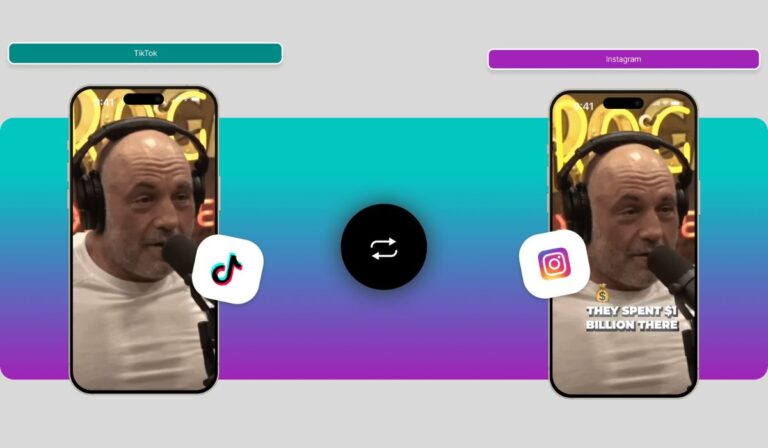With short-form video content dominating platforms like TikTok and Instagram Reels, creators are constantly searching for tools that help them break language barriers and go viral across global audiences. One of the most effective strategies? Video translation tools—especially free AI-powered solutions that can quickly convert audio or subtitles into multiple languages.
Whether you’re a musician sharing snippets of your new track, an influencer reviewing a product, or a brand trying to engage global audiences, using the right video translator tool can drastically boost your content reach. In this blog, we’ll walk through the best free video translator tools tailored for TikTok and Reels—so you can translate, caption, and publish without breaking your workflow (or budget).
1. Invideo AI – Best Overall for Creators
When it comes to combining professional video editing with multilingual translation features, invideo AI stands out as a top-tier platform. Designed to serve both casual creators and business marketers, invideo AI has taken its video generation capabilities to the next level by integrating AI-driven voiceovers, avatars, and multi-language support.
This ai video translator free helps users translate spoken content, generate subtitles, and sync voiceovers in multiple languages using a simple text-based input method.
Using Invideo AI, you can:
- Translate your TikTok or Reel script into over 20 languages.
- Generate voiceovers with regional accents for authenticity.
- Create translated subtitles automatically from your video audio.
- Choose avatars and styles that reflect your brand or theme.
- Export videos in formats optimized for social platforms.
Even better, Invideo AI also functions as a video maker app, allowing you to trim, stylize, and add transitions—all within one browser-based platform. For TikTok and Instagram creators looking to stay consistent with global reach, this all-in-one tool is unbeatable.
Why use Invideo AI for translation?
- Supports script-based input for easy translation and voiceover.
- Exports perfectly sized content for TikTok and Instagram Reels.
2. Kapwing – For Fast Caption Translations
Kapwing has made a name for itself as a fast and accessible video editing platform, especially popular among TikTok users. One of its standout features is the automatic subtitle generation tool, which now includes translation capabilities.
Kapwing’s video translator:
- Automatically detects and transcribes speech.
- Translates captions into multiple languages.
- Allows for subtitle customization (fonts, colors, timing).
- Offers export formats suitable for social media.
While it’s not fully free, Kapwing offers a generous free tier that allows you to test subtitle translations and basic editing. It’s particularly useful for influencers or vloggers who want to repurpose one video into multiple regional languages quickly.
Ideal for: Social media creators who need fast and polished subtitle translations.
3. Subly – Subtitle Translation with Accuracy
Subly is a simple yet powerful tool for creating and translating subtitles. It’s geared towards video content creators and small marketing teams who want to ensure their messaging is crystal clear across different languages.
With Subly, you can:
- Auto-generate subtitles and captions in over 60 languages.
- Translate those subtitles to over 70 global languages.
- Customize and brand your subtitles for TikTok or Reels.
The interface is intuitive, and while the free plan has limitations, it’s enough for translating short-form videos—making it a great choice for TikTok or Instagram Reels creators on a tight budget.
Highlight Feature: Time-syncs translated subtitles to your audio automatically.
4. Zubtitle – Best for Brand-Style Subtitles
Zubtitle not only translates but also gives creators control over the visual presentation of subtitles—an essential aspect of creating scroll-stopping Reels and TikToks.
This tool includes:
- AI-powered speech-to-text.
- Subtitle translation to multiple languages.
- Text animations, branded fonts, and logo additions.
- Vertical video formatting perfect for TikTok and Instagram.
Zubtitle’s free version gives you access to a few video projects per month, which can be useful for weekly content creators trying to expand into multilingual content.
Tip: Pair your translated subtitles with trending sounds or challenges for better engagement on Reels.
5. Maestra – Multilingual Voiceovers and Captions
Maestra is a lesser-known gem in the space of AI video translation, offering both voice dubbing and subtitle generation in various languages. The platform leverages machine learning to mimic tone and pronunciation across translations, making it ideal for storytelling, tutorials, and music videos.
With Maestra, you get:
- AI dubbing in 80+ languages.
- Subtitles and closed caption generation.
- Collaboration tools for teams.
- Easy exports for social sharing.
It’s especially popular among educational creators and musicians who want to dub their performances or lyrics into global languages for expanded reach.
Why it’s great: It combines translation and voice dubbing—perfect for creators who don’t want just subtitles but also globalized audio.
6. Animaker’s Subtitle Generator – Great for Beginners
Animaker’s suite of tools includes a free subtitle generator that’s extremely easy to use. While Animaker is better known for its animation features, the subtitle translator can be used on real-life videos as well.
Key Features:
- Upload video or import from YouTube.
- Auto-generate and translate subtitles.
- Adjust subtitle placement and timing.
- One-click exports for vertical video.
If you’re just starting out or are on a low-spec device, Animaker’s browser-based approach makes this a useful free solution to explore.
Best for: TikTok or Reels creators who need quick translations without heavy editing tools.
7. VeedX – Simple, Fast, Focused
VeedX is another tool in the AI subtitle space that offers auto translation, with the aim of helping short-form creators publish more globally appealing content. It doesn’t try to do too much—just transcribes and translates, clean and fast.
Use VeedX to:
- Upload your video or paste a URL.
- Auto-generate subtitles.
- Translate those subtitles instantly.
- Style them with minimal design features.
While it’s not a full editor, it’s a lightweight solution for when you need fast turnaround.
Why Video Translators Matter for TikTok & Instagram Reels
Social media isn’t local anymore, it’s global. Videos go viral across continents, and your next fan, client, or collaborator could be in a different country altogether.
Here’s how a video translator tool can help:
- Accessibility: Make your content understandable to non-native speakers.
- Engagement: Viewers are more likely to watch and share videos they fully comprehend.
- Search Visibility: Subtitles and translations help with platform SEO and keyword targeting.
- Cultural Reach: Translated content feels more personal and respectful to diverse audiences.
Final Thoughts
If you’re serious about growing your TikTok or Instagram Reels audience beyond borders, investing in a video translator tool is essential. Whether you’re a solo creator, music artist, coach, or brand—there’s a free AI-powered option out there for you.
To recap, here’s our top pick:
Invideo AI: The best ai video translator free with built-in avatars, voiceovers, and a video maker app designed for creators.
By making your content multilingual, you’re not just translating words, you’re unlocking new opportunities, new fans, and global growth.