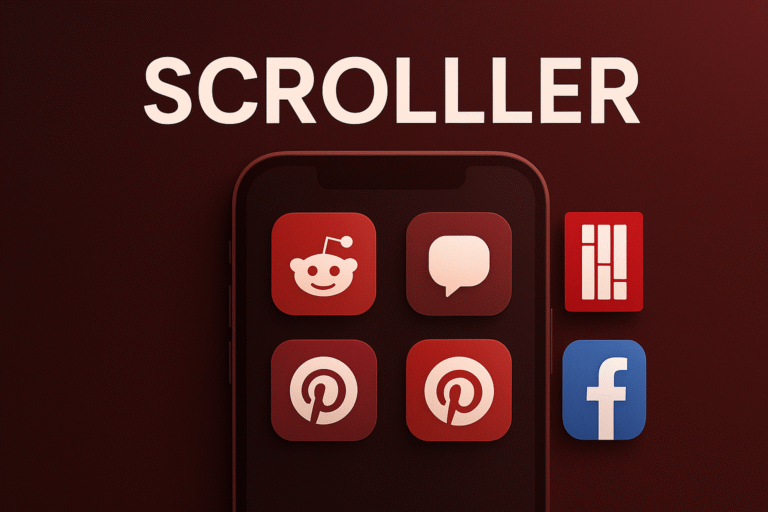In the age of infinite scroll, browsing captivating images has become more than just a hobby—it’s a way to relax, discover new ideas, and connect with communities across the globe. Scrolller, a popular platform for endless image browsing, has built a loyal user base thanks to its sleek interface and massive content variety. It allows users to explore curated collections, memes, and niche visuals with zero clicks—just smooth, continuous scrolling.
However, no single platform can meet everyone’s needs. Some users want more control over what they see, better privacy, or different types of imagery altogether. That’s where Scrolller alternatives come in—offering the same infinite scroll experience, but with fresh perspectives, unique communities, and improved features.
In this guide, we’ll explore the best Scrolller alternatives for U.S. users, breaking down their strengths, content styles, and what makes each one stand out. Whether you’re a meme lover, a creative, a photography enthusiast, or someone seeking safe-for-work browsing, there’s a perfect platform out there for you.
What Makes Scrolller So Popular?
Before exploring alternatives, let’s quickly understand why Scrolller became a favorite in the first place.
-
Infinite Scroll Experience: Unlike old-school gallery sites that require constant clicking, Scrolller lets you just keep scrolling, making browsing effortless and addictive.
-
Diverse Content Sources: It pulls images from multiple online communities, allowing users to see a mix of art, photography, memes, and more.
-
Minimalist Design: The clean, fast-loading interface is simple to use even for first-time visitors.
-
Customization: Users can follow specific topics or collections to tailor their feed.
This combination of simplicity and variety created a platform where people could spend hours discovering new visuals without interruption.
Why Look for Scrolller Alternatives?
While Scrolller is undeniably appealing, there are reasons users search for something new:
-
Loading Issues During Peak Hours – Images can take longer to load, disrupting the seamless experience.
-
Desire for Better Filters – Some platforms offer more powerful search and filtering tools to remove unwanted content.
-
Privacy Concerns – Scrolller, like many free platforms, uses ad tracking. Some users prefer privacy-first sites.
-
Different Content Preferences – You may want more professional photography, DIY ideas, or strictly safe-for-work images.
-
Fresh Experiences – Sometimes you just want to try something different to keep your browsing exciting.
If any of these points resonate with you, exploring alternatives can open the door to better-suited platforms.
Quick Comparison of the Best Scrolller Alternatives
| Platform | Best For | Content Style | Free Access | Mobile App |
|---|---|---|---|---|
| Imgur | Memes & viral content | User-generated | Yes | Yes |
| Creative inspiration & projects | Curated boards | Yes | Yes | |
| Flickr | Photography lovers | Professional & hobbyist | Yes | Yes |
| 500px | High-quality photography | Professional | Yes | Yes |
| Community-driven topics | Mixed, user-selected | Yes | Yes |
Other Niche Image Browsing Platforms Worth Exploring
Beyond mainstream options, several niche platforms offer unique image-browsing experiences. ArtStation specializes in digital art, concept design, and 3D modeling, making it a favorite among professional artists. DeviantArt blends illustration, photography, and fan art, fostering a creative community. For quick laughs and trending internet humor, 9GAG delivers meme-heavy content. Meanwhile, Behance serves as a showcase for creative professionals, featuring high-quality portfolios in design, photography, and illustration.
PEOPLE ALSO READ : OnionPlay – Watch Free Movies & Series in HD (Updated 2025)
Tips for Safer and More Enjoyable Browsing

To make image browsing safer and more enjoyable, start by using content filters to block unwanted material. Protect your privacy by choosing platforms with minimal ad tracking or anonymous browsing options. Since infinite scrolling can be addictive, set time limits to maintain healthy habits. Finally, support content creators by liking, commenting, or sharing their work—this helps keep creative communities thriving.
How Scrolller Changed Image Browsing Habits
Scrolller revolutionized image browsing by replacing slow, paginated galleries with smooth infinite scrolling, allowing users to view content without interruption. By aggregating visuals from multiple sources, especially Reddit, it became a one-stop destination for diverse imagery. Initially free from heavy ads, Scrolller provided a cleaner experience that encouraged longer browsing sessions. This innovation drew users into visual rabbit holes, helping them discover new interests and online communities they might never have found otherwise.
Challenges Scrolller Faces Today
Despite its popularity, Scrolller isn’t without drawbacks:
-
Performance Bottlenecks: During peak U.S. evening hours, loading speeds can lag.
-
Limited Search Customization: Filters are basic compared to more specialized platforms.
-
Heavy Reliance on Reddit: If Reddit content is removed or restricted, Scrolller loses a large chunk of its library.
-
Content Safety Issues: Adult and NSFW content is easy to encounter unless filters are properly set.
These challenges have prompted many users to search for alternative platforms with better moderation, reliability, and personalization.
More Scrolller Alternatives Worth Trying
1. Imgur: The Community-Driven Image Hub
If Scrolller is known for its smooth browsing, Imgur is famous for its lively community and shareable content. It’s a hub for:
-
Memes & Viral Media: Internet humor, pop culture references, and trending moments.
-
GIFs & Short Clips: Perfect for quick entertainment.
-
Community Interaction: Users can upvote, downvote, and comment, creating a social experience around images.
Unlike Scrolller, where you might passively consume content, Imgur encourages active engagement. It’s perfect for U.S. users who want a fun, energetic feed that feels alive with community input.
2. Pinterest: Endless Inspiration for Creative Minds
While Pinterest might not scream “Scrolller alternative” at first glance, it delivers a surprisingly similar infinite browsing experience—especially if you’re looking for ideas and inspiration.
-
Curated Boards: Organize your favorite finds into categories.
-
Algorithmic Recommendations: The more you browse, the more tailored your feed becomes.
-
Action-Oriented Content: From DIY crafts to recipes, you get visuals with purpose.
If you enjoy image feeds that spark creativity instead of random entertainment, Pinterest is a smart choice. Plus, its clean mobile app makes on-the-go scrolling seamless.
3. Flickr: A Haven for Photography Enthusiasts
Flickr is where serious photography fans gather. It’s less about memes and more about stunning, high-quality images:
-
Professional & Hobbyist Photography: Landscapes, portraits, street photography, wildlife.
-
Detailed Search Options: Find exactly the type of images you want.
-
Active Communities: Join photography groups to connect with like-minded users.
Flickr’s endless galleries give you hours of exploration while keeping the focus on visual artistry. It’s one of the most respected platforms for serious image lovers.
4. 500px: Professional Photography Without Limits
Similar to Flickr but with a sharper professional edge, 500px is a global showcase for top-tier photographers.
-
Curated High-Quality Feeds: Hand-picked selections from skilled photographers.
-
Licensing Opportunities: Photographers can sell their work.
-
Endless Inspiration: Discover unique perspectives and techniques from around the world.
If your reason for leaving Scrolller is to find more refined, artistic content, 500px is the perfect upgrade.
5. Reddit: The Source Behind the Scroll
A significant portion of Scrolller’s content actually comes from Reddit. By going directly to the source, you can:
-
Customize Your Feed: Subscribe to image-heavy subreddits like r/EarthPorn, r/CityPorn, or r/Art.
-
Engage in Discussions: Comment, upvote, and share within the community.
-
Discover Niche Topics: From vintage ads to pet photos, there’s a subreddit for everything.
While Reddit’s interface isn’t as sleek as Scrolller, the control it offers over your browsing experience is unmatched.
In addition to the big five we covered earlier (Imgur, Pinterest, Flickr, 500px, and Reddit), here are five more sites worth adding to your browsing rotation:
6. Tumblr – Visual Storytelling with Personality
Tumblr combines blogging and image sharing, making it ideal for people who like a personal touch to their content.
-
Highly customizable feeds.
-
Both short-form and long-form content.
-
Rich in niche communities and fandom art.
7. Unsplash – Free, High-Resolution Photography
If you want beautiful, high-quality images without licensing headaches, Unsplash is a goldmine.
-
100% free stock photos.
-
Endless browsing of curated categories.
-
Perfect for creative projects or desktop wallpapers.
8. Pexels – Artistic & Stock Images for Free
Similar to Unsplash but with more video content included.
-
Large library of professional photography.
-
No attribution required for most downloads.
-
Infinite scroll for uninterrupted browsing.
9. DeviantArt – The Artist’s Social Network
One of the oldest online art communities.
-
Digital and traditional art galleries.
-
Artist profiles and portfolios.
-
Commission options for custom work.
10. Dribbble – For Design & Creative Professionals
Focused on UI/UX, web design, and creative portfolios.
-
Showcase of top-level design talent.
-
Great for creative inspiration.
-
Constant feed of new work from designers worldwide.
Comparing Scrolller and Its Alternatives Side-by-Side
| Feature | Scrolller | Imgur | Flickr | 500px | Unsplash | DeviantArt | ||
|---|---|---|---|---|---|---|---|---|
| Infinite Scroll | ✔ | ✔ | ✔ | ✔ | ✔ | ✔ | ✔ | ✔ |
| User Engagement | Low | High | Medium | Medium | Medium | High | Low | High |
| SFW Content Filters | Limited | Good | Excellent | Excellent | Excellent | Good | Excellent | Good |
| Professional Imagery | Some | Minimal | Minimal | High | High | Some | High | High |
| Community Focus | Medium | Strong | Strong | Strong | Medium | Strong | Medium | Strong |
PEOPLE ALSO READ : Övrrsätt: The Best Translator Tool for Fast and Accurate Translation in 2025
Choosing the Right Scrolller Alternative for You
Here’s a simple decision-making guide:
-
Love Internet Humor & Memes? → Go for Imgur or 9GAG.
-
Need Creative Inspiration? → Try Pinterest, Behance, or Dribbble.
-
Passionate About Photography? → Flickr, 500px, Unsplash, or Pexels are your best bets.
-
Want Customizable Feeds? → Reddit or Tumblr let you fully control what appears.
-
Prefer Artist Communities? → DeviantArt or ArtStation will feel like home.
The Future of Image Browsing Platforms
As internet trends shift, image browsing platforms are evolving in three key directions:
-
AI-Enhanced Discovery: Platforms are integrating AI to recommend hyper-personalized content.
-
Better Privacy Tools: Expect stronger user controls over tracking and data sharing.
-
Mixed Media Integration: More sites are blending images with short videos, animations, and interactive content.
This means that in the coming years, even more Scrolller alternatives will emerge, offering unique browsing experiences tailored to niche interests.
Conclusion
Scrolller may have popularized the modern “endless scroll” image experience, but it’s far from the only option. Depending on your taste—be it viral internet culture, artistic photography, creative projects, or niche community engagement—there’s a platform that can replace or complement Scrolller perfectly.The best Scrolller alternative is the one that balances content quality, ease of browsing, customization, and privacy according to your personal needs.
Scrolller is a great platform for endless visual exploration, but the internet is full of exciting alternatives. From the meme-rich energy of Imgur to the creative spark of Pinterest, the refined artistry of Flickr and 500px, and the customizable depth of Reddit, there’s something for every browsing style.
The best Scrolller alternative depends on your interests, whether that’s viral humor, artistic photography, or niche hobby communities. Explore, experiment, and find the platform that keeps your scrolling fresh and enjoyable.
Frequently Asked Questions (FAQs)
1. What is Scrolller mainly used for?
Scrolller is an image browsing platform that aggregates visuals from various sources, allowing users to scroll endlessly through curated collections.
2. Are Scrolller alternatives free to use?
Yes. Most, including Imgur, Pinterest, Flickr, 500px, and Reddit, offer free browsing with optional paid upgrades.
3. Which Scrolller alternative is best for photography lovers?
Flickr and 500px stand out for their professional-quality images and active photography communities.
4. Can I find safe-for-work content on these alternatives?
Absolutely. Pinterest, Flickr, and selected Reddit communities are great for SFW browsing.
5. Do Scrolller alternatives have mobile apps?
Yes, the major platforms all have well-designed mobile apps for easy browsing anytime.
FOR MORE : NEWS TAKER